A productivity app that helps users stay motivated, organize task lists, and manage their time effectively.
My Role
Sole UX/UI Designer
Duration
April 2020

Overview
It can be difficult to stay on task and be productive in a world full of distractions. Everyday, people have to check emails, run errands, attend business meetings, make plans with family and friends, and even make time to walk the dog. If only there was a better way to stay motivated, be organized, and manage time effectively to get all of the work done.
Task Garden is a productivity app that helps users stay motivated, organize task lists, and manage their time effectively.
This project focused on building out the productivity application from concept to final product and was completed in two weeks.


The Problem
Users who struggle with productivity and time management need a way to finish their tasks on time because they find it difficult to stay on top of priorities in their work and personal lives.
The Solution
By providing task organization features and tools to increase productivity, we will see the result of an increase of complete daily task lists.
Understanding the Users
My first approach to understanding where the problem lied was to conduct user interviews to find out specific pain points of users when it came to productivity, motivation, and time management. I performed five remote user interviews with people who wanted to be more productive and manage their time more effectively. It was important to recognize user habits to see how they were trying to address these problems in their everyday lives.
Why do users have such difficulty finishing tasks on time?
Productivity
80% of users find it hard to manage lists of tasks and feel overwhelmed, stressed, or distracted to try and complete them on time.
Task Organization
60% of users said task lists end up being long grocery lists that end up not being completed.
Accountability
60% of users said a sense of a "reward" or accountability would help them finish tasks on time.
Motivation
Across the board, 100% of users' main reasons why they couldn't finish a task on time was due to a lack of motivation and laziness.
Who are the users?
After creating an affinity map and getting a better understanding of specific pain points through user interviews, I created personas to get a better understanding of the habits and lifestyles of ideal users that would potentially use the application. Both personas have very busy lifestyles and balance a lot of priorities, but have specific goals and wants they would like to achieve and see.


Ideating and Brainstorming Ideas
With the problem statement written out and the key findings from user interviews, it was vital to then write out "How might we..." questions to start brainstorming to provoke meaningful and relevant feature ideas for the application. I focused on three themes for the application: tools users could use to help stay on top of tasks, organization of task lists, and motivating users to finish their tasks on time.
How might we organize users' task lists so that they feel less stressed?
How might we motivate users to finish their tasks on time?
How might we be able to provide users tools that will help them stay on top of their tasks?
Visualizing the App
After the define stage, to visualize the productivity app, I created sketches and low fidelity wireframes to get a better idea of what each feature would look like. Because users felt overwhelmed whenever they looked at lists of tasks, an effort to minimize the stress was for users to clearly see the time, date, priority level of the task, the category, and notes that went along with each task. The 'Task List' page showing all of the tasks on one screen, color coded categories, and priority level indications to help users stay organized throughout the day on a more visual level. Lastly, because users felt some type of motivation or affirmation that they were being productive, I added a productivity timer where a plant or flower starts to grow once the user turns on the timer.

A
B
A
B
C
D
C
D
E
E
Discovering User Pain Points
After creating digital wireframes, I performed five remote and moderated usability tests to discover pain points in the design and figure out where the design could be improved. Here are some key frustrations that users expressed while accomplishing tasks:
Implementing Universal UX Language
Based on when participants were asked to sign in, many participants felt that the Google button was more common and user-friendly. To speed up the login process and make it as smooth as possible for users, I added a Google button that is common on platforms.




Functional Design that
Makes Sense
When users were asked to add a new task, many of them were confused as to why they had to click a date on the calendar and see an already existing task list. I took what the users said, and on the calendar page added a "new task" button so users could easily enter in a task without having the need to choose a set date first to enter in a task.
Final Prototype
After understanding the flaws in the design and making changes to the wireframes to better cater to users, it was time to build out all of the screens and create a prototype of the application. Here are a few key screens that would be the most beneficial for users:
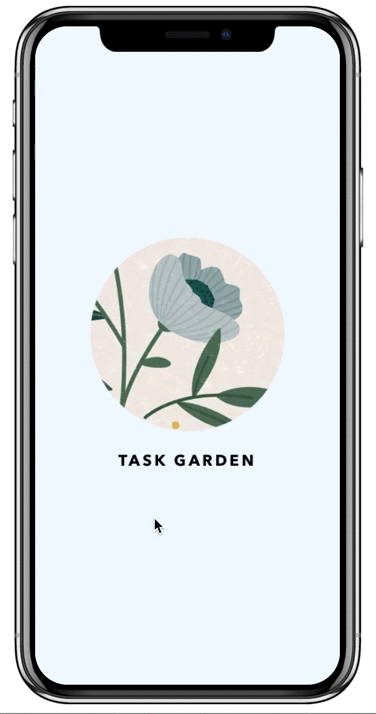
"Check the App" Reminder
When conducting user interviews, 60% of users stated they forget to check their task list because they get busy or get distracted. As a way to solve this problem, I created a way for users to allow notification reminders periodically to check their Task Garden calendar and task list to have a more productive day.
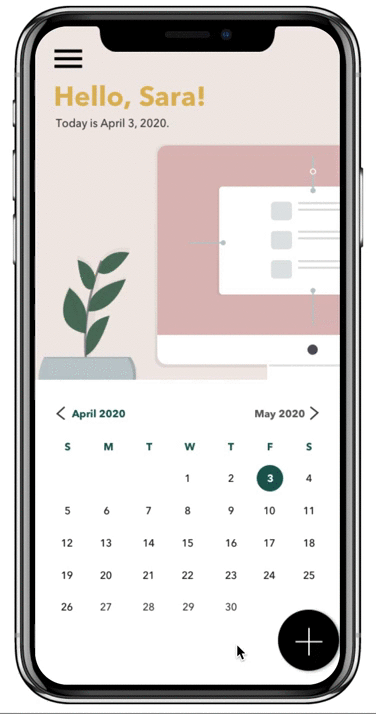
Detailed & Organized Task List
80% of users felt overwhelmed or stressed that their task list felt like really long grocery lists. To address this problem, I wanted to find an appealing, yet visual way to represent different details of each task: which included, color-coded priority indications and different colored task categories, to name a few. I also added a visual productivity chart to motivate users to continue to stay productive throughout the day. When a user marks off a task as completed, they would be able to see a rise in percentage on the chart as another incentive or reward.

Engaging Productivity Timer
With productivity and unable to focus being other common problems, I wanted to address this challenge in a creative way. Forbes said spurts of work and taking adequate breaks can increase productivity. In a study, employees who worked in divided times and took breaks were more productive, creative, and had more time for healthy habits. To find a more engaging way to motivate users, I integrated a productivity timer that grows flowers and plants when successfully focused on a set time frame.
Room for improvement
If I had more time, I would...
More Customization
Provide users with more options to add when entering in a task, such as: start/end times and location to stay even more organized and thorough with tasks.
Reminders
Although it was found during user interviews that many individuals choose not to receive reminder notifications when it came to tasks. It would help with staying on top of tasks and remembering to do more high-priority tasks that may be more important.
Why this made me a better designer
Things that I learned...
There's always motivations in users.
Human beings naturally have reason why they act the way they do or why they want certain things. With something so simple as finishing a task, it can have so much depth when it comes to learning why it's so hard for users to complete them on time. There's always a deeper reason 'why' to people. It isn't just a simple black and white answer.
Function over flashy. Always.
Design doesn't have to be flashy. Coming from a design background, I was always taught to make things look nice first. However, functionality is one of the most important aspects of UX/UI design and I should always aim to strive to create even more positive experiences for all users.
Results
Through usability testing of the final prototype, 80% of users were able to add a task on their task list without any assistance.
100% of users stated that the accountability of the plant growing would help them stay motivated and aid in productivity.